@melchoyce’s recent post reminded me that I’ve yet to share what I played with during 2014’s WordCamp San Francisco contributor day. First, let me say, what a blast! It was wonderful to see so many people working on WordPress core all in one room.
I decided to play around with the wp-admin setting for static front pages. It’s something that’s always bugged me. Currently when you want to set a WordPress blog to show a single static page vs. all of your latest posts, you have to:
1) Figure where the setting is (which for many first time users is a feat in and of itself). The setting currently actually lives both in the “reading settings” screen, and in the customizer.
2) Figure out how this setting works. 🙂 It’s a bit convoluted at the moment. If you’ve got a new WordPress install, and you choose to have a static homepage, when you go to select a page, you discover that there is no way to add a new page. Thus, you have to leave that screen, go and create a new page, then come back and select it… Ugg.
I pulled @folletto aside during WCSF, and we played around with a few rough concepts. Our goal was to add some increased clarity to this flow. Here’s what we came up with:
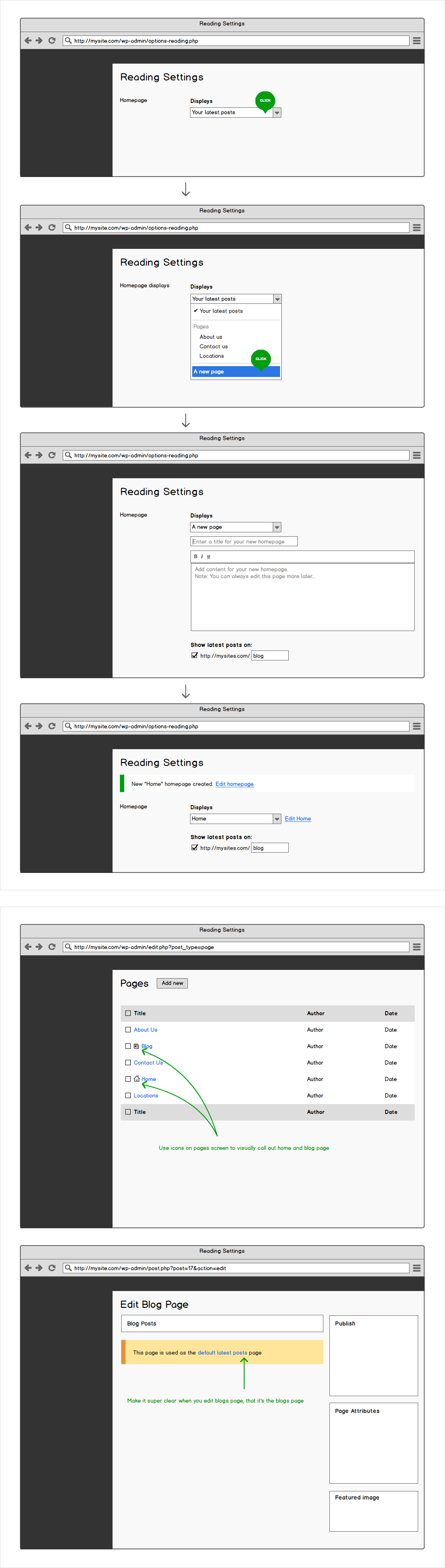
Leave a comment